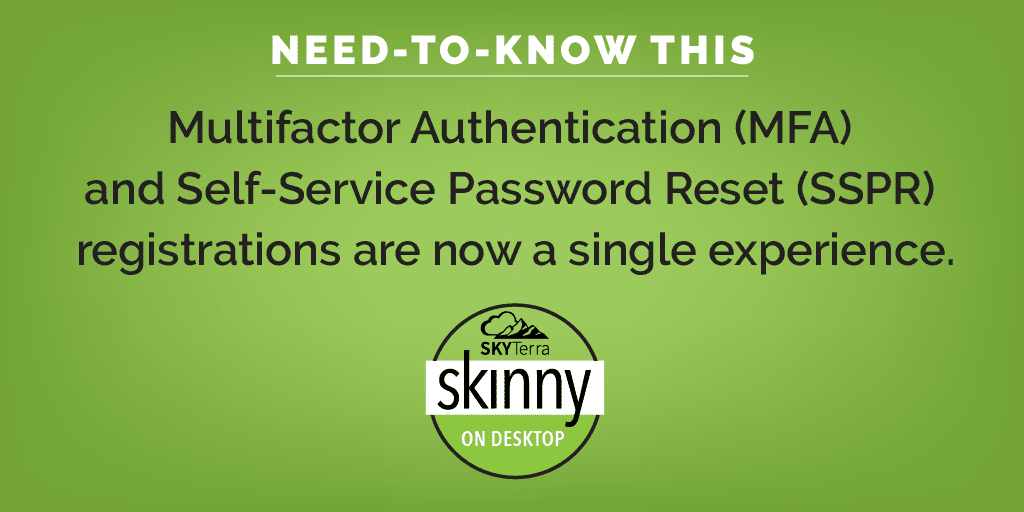Need to Know: Multifactor Authentication and SSPR Registrations Single Experience
What does this feature do?
This feature allows users to register security info for Multifactor Authentication (MFA)and Self-Service Password (SSPR) in a single experience. This means that when a user registers security info such as their phone number, they can use that phone number when they sign in and when they reset their password (if your settings allow it). In addition, users can change or delete their security info in the same, single experience.
When will it become available?
This feature is currently only enabled in private preview, but will be moving soon to public preview. Once public preview is available, if you wish to enable the feature for your organization you will need to take the actions identified below.
What do I need to do prepare for this change?
At this time there is nothing you need to do to prepare for this change. Note that if you have user documentation regarding user setup of Self Service Password Reset and Multifactor Authentication it will need to be amended to reflect the new single sign up page. If you wish to enable this preview feature for your entire organization, or specific users in your organization, you should take the follows steps:
- Go to User settings in the Azure Active Directory portal
- Choose “Manage access panel settings”
- Under Users can use preview features for registering and managing security info choose “Selected” to enable a group or “All” to enable your whole organization