Upgrade from E3 to E5 and Maximize E5 Security Solutions
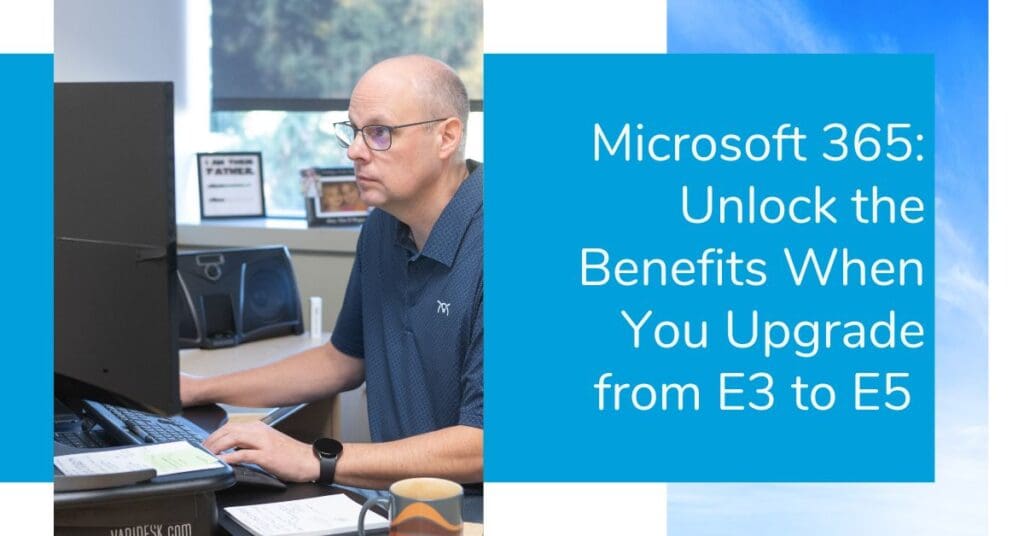
Imagine this: A cyberattack shuts down your business for days, exposing sensitive data and costing you thousands. The difference between enduring that nightmare and avoiding it could be as simple as your choice of Microsoft 365 license. If you’re still using the E3 license, now is the time to upgrade from E3 to E5 and unlock a suite of advanced security solutions that can shield your business from modern threats.
If you’re looking to enhance your security posture and detect sophisticated attacks before they happen, upgrading to E5 is a must. The added compliance capabilities and advanced analytics help you address vulnerabilities and protect sensitive data.
Let’s take a closer look at the key differences between E3 and E5 to uncover how upgrading can provide the security, compliance and productivity tools your business needs to stay protected and operate efficiently.
Key Points:
- Introduction: Upgrading from E3 to E5 provides advanced security solutions to shield your business from modern threats.
- The difference between E3 and E5: E5 offers enhanced features in security, compliance and analytics compared to E3.
- Upgrading from E3 to E5: E5 equips businesses with tools to address evolving cyber threats and compliance needs.
- The cost of staying with E3: Sticking with E3 increases risks due to outdated security and limited compliance tools.
- Transitioning with SkyTerra: SkyTerra ensures a seamless upgrade to E5 while maximizing its features for your business.
What’s the Difference Between E3 and E5? (Key Features and Benefits)
Both the E3 and E5 licenses provide access to Microsoft’s popular productivity tools, but E5 takes security, compliance and analytics to the next level. While E3 is an excellent starting point, upgrading to E5 means equipping your business with cutting-edge tools that provide robust protection against evolving cyber threats.
While the E3 license provides a solid foundation for productivity and security, its limitations become apparent when compared to the comprehensive features of E5. Here’s a quick comparison of key features.
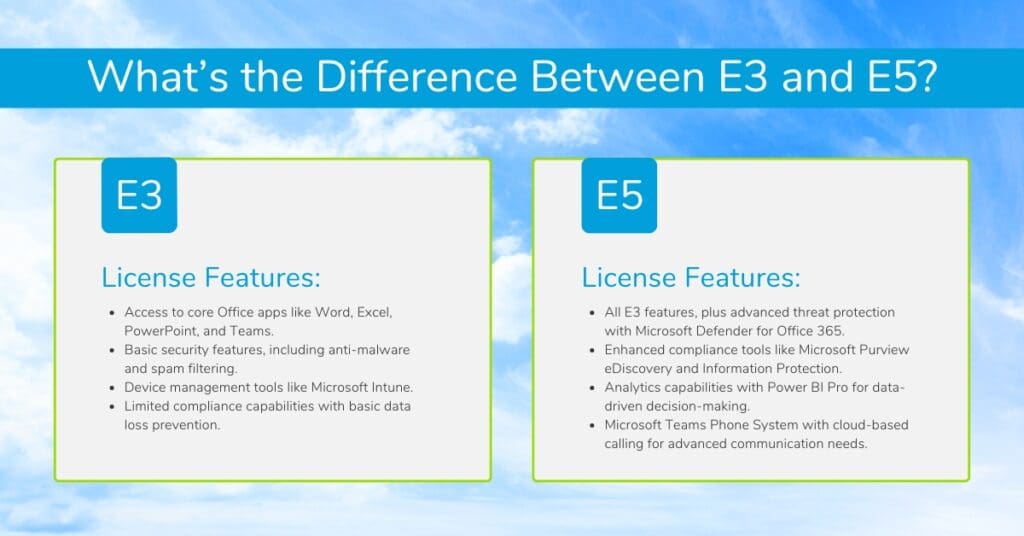
While E3 provides the essentials, upgrading to E5 unlocks advanced tools that address modern security and operational challenges. The added layers of protection and functionality are designed to future-proof your business and keep it competitive.
Why Upgrade from E3 to E5?
- Superior threat protection: The E5 license includes Microsoft Defender for Office 365, designed to defend against phishing, malware and zero-day vulnerabilities. It’s a significant upgrade from E3’s basic security offerings, ensuring your sensitive data stays secure.
- Advanced compliance tools: Upgrading to E5 provides access to advanced compliance features like Microsoft Purview eDiscovery and Information Protection. These tools make it easier to manage and safeguard sensitive data, keeping your business aligned with industry standards.
- Enhanced communication and collaboration: With E5, you can integrate Microsoft Teams Phone System, enabling cloud-based calling and better communication for remote or hybrid teams to transform how your business collaborates.
- Analytics that drive better decisions: The E5 license includes Power BI Pro and other advanced analytics tools that help you visualize data and track productivity. It’s a game-changer for businesses looking to make informed decisions based on actionable insights.
What’s the Cost of Staying With E3?
Sticking with the E3 license could mean your business is operating with outdated tools that leave gaps in your security.
Cyber threats are becoming increasingly sophisticated, and relying on basic protections might not be enough to guard against data breaches and other vulnerabilities. Not making the switch could leave your organization exposed to risks that not only compromise your data but also disrupt operations and erode customer trust.
Additionally, the limited compliance features of E3 can make it harder to meet industry regulations, exposing your business to potential fines or reputational damage. Upgrading to E5 ensures your organization has access to advanced tools that address these challenges and offers a proactive approach to safeguarding not only your operations but also your reputation.
Make Upgrading Simple With SkyTerra
Making the leap from E3 to E5 doesn’t have to be costly or daunting. At SkyTerra, we’ve helped countless businesses upgrade from E3 to E5, ensuring the process is smooth and tailored to each organization’s needs. As a Microsoft Tier 1 Cloud Solution Provider (CSP), we proudly serve as your single point of contact for all Microsoft licensing and support.
Cybersecurity isn’t just about reacting to threats; it’s about proactively preventing them. Upgrade to E5 and get the peace of mind and confidence you need to tackle whatever challenges come your way. Contact us or book a meeting to get started today.
