Reduce IT Costs: Consolidate Vendors and Applications
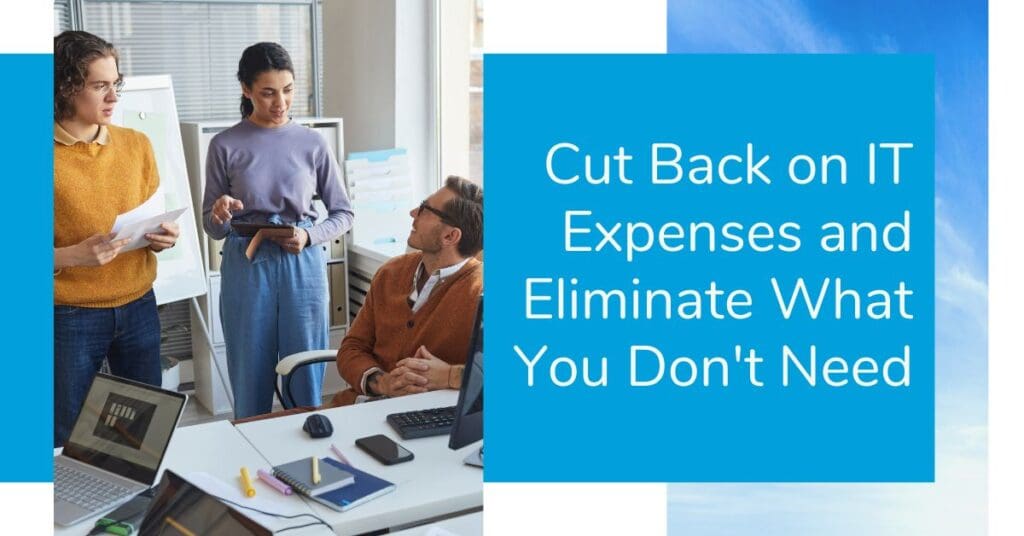
Does your list of vendors keep growing while your budget keeps shrinking? Managing all those vendors takes time and the intricacies of layering multiple applications into your environment is probably costing you efficiency and productivity. Working with multiple IT vendors can spread your spending power (and your employees) too thin. Consolidating into a smaller list of trusted partners with expansive capabilities helps streamline much of your processes and bolsters valuable relationships (and your wallet).
Hiring a managed service provider can help you consolidate vendors and applications while improving the way technology supports your business.
How Do I Know If I Have Too Many Vendors?
Does this sound familiar?
Your business purchases its Microsoft licenses and cloud solutions from one vendor, data-center hardware from another and IT managed services from a third. Each company has its own purchasing process, charging fees and separate contract terms. And you have a small internal team that manages these vendors, along with half a dozen other administrative tasks. Your team suspects there could be redundancies in your purchasing, opportunities to renegotiate a better contract or even a new company out there that could do a better job at juggling all of these things for you. However, your team is so consumed with managing current relationships and backend items, they don’t have the time to pinpoint and exploit these opportunities.
If any of this is ringing a bell, you may have too many vendors. To be certain that it’s time to consolidate vendors and applications, think of all the things you need to run your business that aren’t handled by you directly. The list can include:
- Antivirus and other security software
- Email security
- Data backup and disaster recovery services
- Internet
- Business phone systems
- Hardware vendors (for purchase and maintenance)
- Website hosting
- Communication apps (e.g., Zoom, Slack, What’s App)
- Timekeeping or accounting
- File management
- Vendor management systems (VMS)
- And many more
Would Hiring an MSP Be Like Hiring Another Vendor?
The right MSP won’t function like just another vendor that provides a product or service. The MSP will act as a partner, leveraging technology to streamline your operations while also taking the management of your vendors and apps off your plate. If you have multiple vendors offering the same things, decide which vendor is best for your business. Often a vendor you already use may provide other services you aren’t using that can replace another vendor or app. For example, having five apps from a single vendor is almost always less maintenance (and cost) than having five apps from five different vendors. See where we’re going with this?
How Do I Consolidate Vendors? Is There a Process?
Look for vendor overlap and assess what you would gain and lose from consolidation to one vendor. Would there be any gaps with the switch? What losses might there be if the consolidated vendor is unable to close those gaps?
The right MSP will have years of experience and expertise with the types of vendors you are evaluating and can provide insight to help in your decision making. Here are some questions to ask:
- What can each vendor do for my business? What can’t they do?
- What are their biggest strengths and what are their biggest challenges?
- Do they offer short-term or long-term contracts?
- Do they partner with other vendors to provide certain services? If so, which ones?
- Are there additional fees to offset the costs of them partnering with other vendors?
- How would they consolidate the IT needs of my business and reduce the expense of multiple vendors?
- When it comes to assessment and management, what applications or methods would they use to manage the risk?
- Do they supplement my services with the use of multiple applications? Why?
Once you’ve gone through this process with each vendor, the overlap should become clear enough for you to determine which can be let go.
Where Do I Start When Consolidating Applications?
Security is a good place to start to find unnecessary redundancies with applications. Protecting company data is important and there are various platforms and applications available to increase cybersecurity for your business and help prevent data breaches.
Here are a few ways to reduce redundant applications to successfully protect and maintain your information:
- Use “save as” instead of save. When you back up a file, only back up the changes, not the whole file. This will speed up the process and lower bandwidth. This action will replace the last file saved (with any new changes) and will not save the original versions of the same file that do not reflect the new changes. When data redundancy increases with time, it eats up a huge chunk of your server’s storage space. This equates to having less space for new data and takes more time to retrieve it. The longer it takes to retrieve data will negatively impact the overall performance of your business.
Additionally, having multiple copies of the same data stored in several places can confuse users and make it difficult for them to identify which file they should access or update. There is higher risk of you ending up with corrupt data or analytics reports that can stifle organizational growth.
- Compress and de-duplicate. Some companies use compression as a way to reduce storage. Though that is useful, it does not eliminate interfile redundancies (duplication). Ask your current vendor how they handle de-duplication and compare them to others.
- Cut down on file sharing. The more servers you use to store and share company information, the more opportunities a cyber criminal has to steal company information. There is no need to take advantage of all the multiple file sharing servers available (Microsoft OneDrive, Dropbox, Google Drive, OneHub, etc.) simply because they exist. That just makes it easier for cyber criminals to get your data through malware, ransomware and phishing. Using a single file-sharing platform that makes the most sense to your business is the best choice.
- Limit remote access. Like reducing file sharing, you should limit the number of applications your company uses to offer remote access. Not all remote access applications offer the same level of security. Provide a single remote access application that uses multi-factor authentication methods to secure and protect your data.
- Only trust applications that require authorization. Not every member of your staff needs to have access to all your corporate files. Restrict or limit access to help prevent information from falling into the wrong hands or onto the wrong devices.
Need Help to Consolidate Vendors and Apps?
Don’t waste time and money paying multiple vendors to do the same things. At SkyTerra, we’ll provide you with the end-user support and security you need to protect your data and grow your business. Contact us or book a meeting to reduce unnecessary IT costs today.
