Microsoft Defender vs XDR: The Future of Threat Response
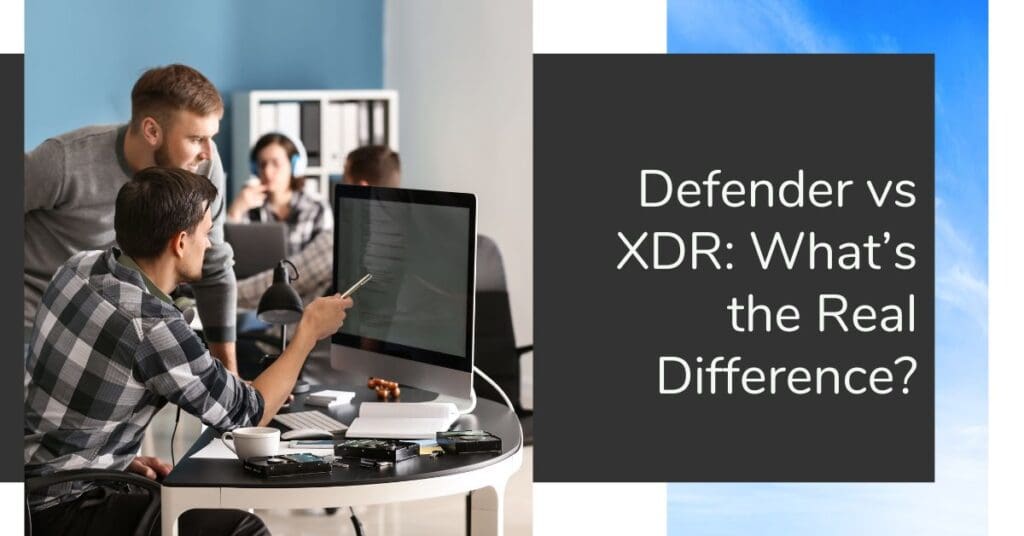
We hear this question all the time: “Is Microsoft Defender the same as Microsoft Defender XDR?” When it comes to Microsoft Defender vs XDR, it’s easy to see why people get confused. The names are similar, and both are part of Microsoft’s security ecosystem.
Understanding the difference is important, especially if you’re responsible for protecting your organization’s data, people and infrastructure. Let’s walk through what separates Defender from XDR and why that difference matters.
What Is Microsoft Defender?
Microsoft Defender is an umbrella term that refers to several standalone security tools from Microsoft. Depending on how it’s being used, it might mean any number of things for your business.
- Microsoft Defender Antivirus: Provides built-in malware protection for Windows devices.
- Microsoft Defender for Endpoint: A solution for detecting and responding to endpoint threats.
- Microsoft Defender for Office 365: Focuses on email and collaboration protection.
- Microsoft Defender for Identity: A tool that monitors for identity-based threats.
- Microsoft Defender for Cloud: Secures your cloud workloads and infrastructure.
Each of these products serves a specific function and helps close a particular security gap. On their own, they are strong solutions that often operate separately, which means your team may need to manage multiple dashboards and piece together threat insights manually.
What Is Microsoft Defender XDR?
Microsoft Defender XDR (extended detection and response) is designed to solve the problem of disconnected tools. It brings all the individual Microsoft Defender products together into one unified platform.
Rather than logging into different portals for endpoint protection, email security or identity monitoring, your team can use XDR to see everything in one place. It collects and correlates threat data across Microsoft Defender for Endpoint, Office 365, Identity and Cloud. That way, you get a clearer view of how threats are moving through your environment and how different signals relate to one another.
In short, Microsoft Defender XDR turns separate tools into a connected security solution. It helps security teams detect threats earlier and respond more effectively.
The Real Difference Between Defender vs XDR (And Why It Matters)
The distinction between Defender vs XDR is the impact each tool has on two key things:
- Performance: How well your team can respond to threats.
- Productivity: How efficiently you manage security operations.
Choosing the right solution can mean the difference between catching threats early or reacting after damage is done. So, what’s the right solution?
Microsoft Defender XDR connects the dots between different security signals, giving your team a clearer picture of what’s happening across your environment.
Here are a few key advantages that come with Defender XDR:
- You gain complete visibility across multiple attack surfaces, including email, devices, user identities and cloud services.
- Threats are automatically correlated, helping your team identify patterns that may have gone unnoticed in separate tools.
- The investigation process becomes faster and more efficient because alerts and context are all in one place.
- Your team spends less time switching between products and more time responding to high-priority issues.
When you take a deep dive into the differences between Defender vs XDR, it becomes clear that XDR is built for organizations that want a connected and proactive approach to security. Having a unified security platform like Defender XDR empowers your team to respond faster, work smarter and stay ahead of increasingly complex threats.
Is Microsoft Defender XDR Right for You?
If your team already uses Microsoft Defender products individually, you may be wondering if XDR is a necessary upgrade. The answer depends on how complex your environment is and how important centralized visibility is to your security strategy.
For organizations with remote or hybrid workforces, cloud workloads and growing compliance requirements, Defender XDR offers significant benefits. By integrating alerts and telemetry across services, it allows your team to see the full picture and respond with greater precision.
At SkyTerra, we work with clients every day who are navigating this very decision. Many already have the building blocks in place but are not using them to their full potential. With the right configuration and support, Defender XDR helps organizations get more value out of their existing Microsoft licenses.
Why Defender XDR Is a Strategic Investment
Choosing between Defender vs XDR is not simply a question of product features. It is a decision about how you want to approach cybersecurity as a business.
Do you want to operate in silos and react to alerts one at a time? Or would you rather build an integrated defense strategy that gives your team the context and tools they need to stay ahead of threats?
Microsoft Defender XDR offers a way to bring together tools you may already use into a single, intelligent platform. It enhances your ability to identify risks, connect the dots and respond quickly to evolving threats. With everything in one place, your team can focus less on chasing alerts and more on taking decisive action.
Take Full Advantage of Your Microsoft Security Stack
As a Microsoft Tier 1 cloud solution provider (CSP), SkyTerra helps organizations take full advantage of the Microsoft security stack. We work closely with IT teams to evaluate their current environment, identify gaps and implement Microsoft platforms like Defender XDR in a way that aligns with their goals.
Our team brings years of experience helping clients improve visibility, strengthen compliance and simplify threat response using Microsoft security technologies.
Contact us today and let’s build a security strategy that’s smarter, stronger and ready for whatever comes next.
