How do I roll out multi-factor authentication setup for my business?
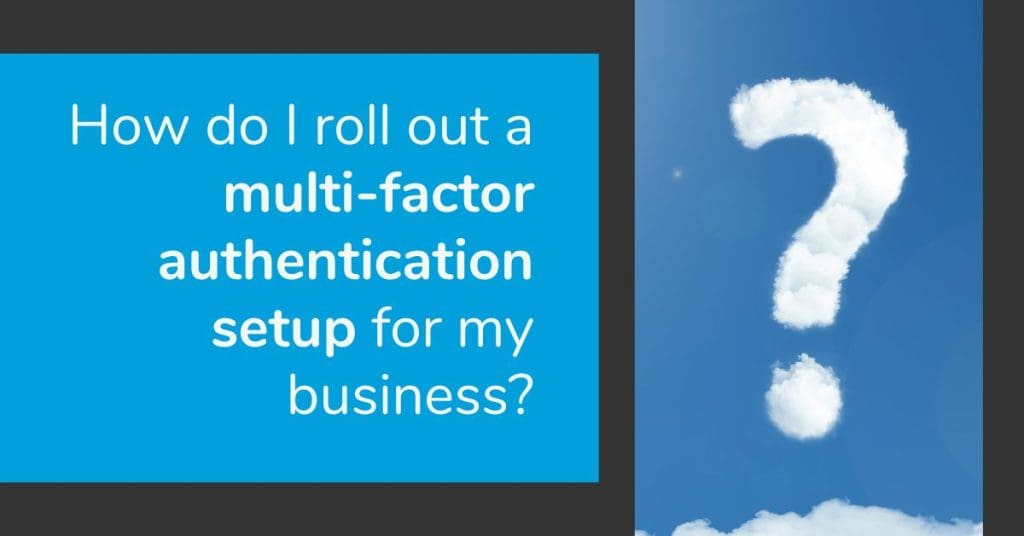
You’re halfway there if you acknowledge that MFA is the right move for your business and that you realize roll out multi-factor authentication your business is a given. Realize also that change brings some fear and some resistance.
Here are some tips to mitigate both fear and resistance.
- Gather your entire IT team to the table, internal IT team as well as any managed service provider (MSP) you are using. Inform them MFA should and will be rolled out across your networks and systems for all users.
- Let them know that the transition is mandatory and will include end-user training and support for the entire team. Training coupled with empathy are the only ways to successfully roll out MFA without stressing your team or impacting their ability to do business.
The MFA might feel to some like learning a new language. That’s especially where the training and empathy comes in. It will help them understand why it is so important and that they will get the support they need to feel comfortable with the new protocols.
- Inform your vendors and partners and require that each also have MFA enabled. If any don’t offer MFA security or don’t want it, consider switching to a provider that does.
- The monitoring of access attempts is important to improve your cyber security. There should be no invalid accesses. This is especially critical now that employees are working from outside the actual office location.
- If and when current employees are locked out and unable to authenticate, provide quick support options. If not, they might try to “work around” the system. Also make sure that your MFA rollout has as little impact as possible on productivity.
Whether you’re a small, mid-sized or large business, you might need some help with setting up multi factor authentication setup as well as ongoing support to train teams and monitor access attempts. So, get help from a trusted IT partner.
Even companies with in-house IT teams often find it more cost effective to partner with a managed service provider (MSP) to support their internal teams. Contact us for a no pressure consultation.
