Evaluating Low-code Customer Portal Options: What you need to know
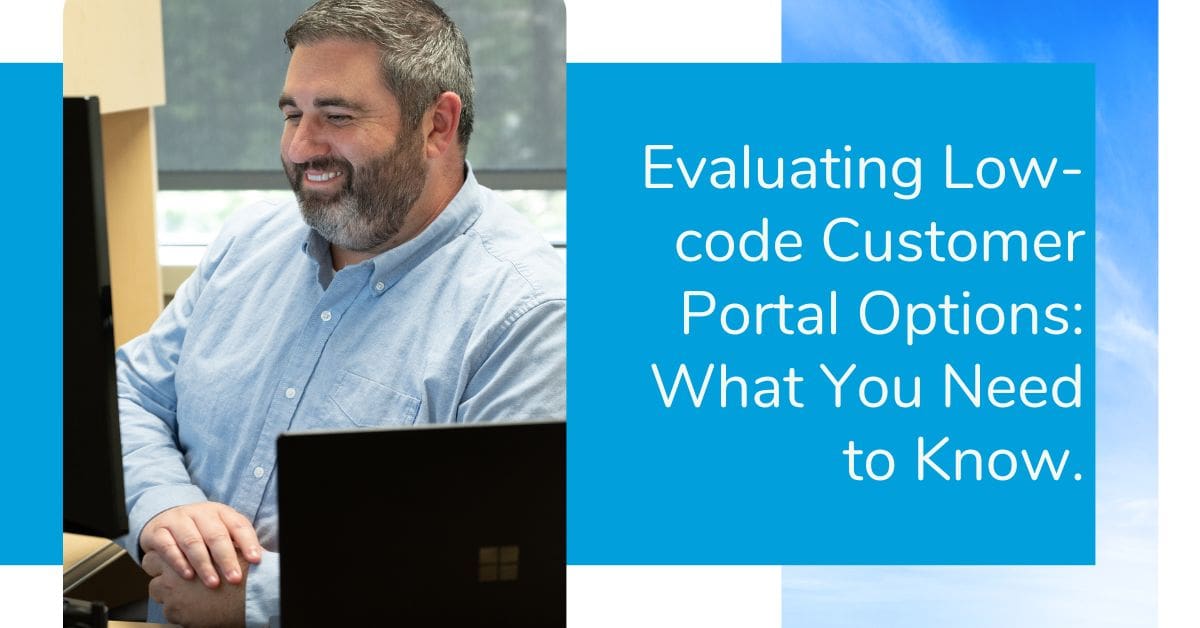
Introduction
Let’s evaluate various low-code portal options to empower your organization’s public/customer facing web access. In this blog, I’ll delve into the strengths and weaknesses of several contenders, including Microsoft Power Pages, and provide insights along the way.
The Landscape
Low-code platforms have gained prominence due to their ability to accelerate application development, reduce reliance on traditional coding, and enhance collaboration across teams. Let’s explore some key low-code customer portal options:
Microsoft Power Pages:
Strengths:
Seamless integration: As part of the Microsoft ecosystem, Power Pages integrates seamlessly with other Microsoft tools like Power Apps, Power Automate, Power BI, Azure, Microsoft Dataverse and SharePoint.
Secured data: As part of the Microsoft ecosystem, Power Pages can implement features of Data Loss Prevention and access controls with ease and at a level above any outside integration.
Familiarity: Developers and business users comfortable with Microsoft technologies find it easy to adopt.
Customization: Power Pages allows customization using Power Apps components and templates.
Considerations:
Content sharing: While it lacks some native sharing features, custom connectors or Power Automate can bridge the gap.
Ease of administration: Reviewers prefer Power Apps in this aspect.
Pricing: Evaluate the cost-effectiveness based on your organization’s needs.
Wix – The Drag-and-Drop Dynamo
Strengths:
User-friendly interface: Wix caters to beginners like a well-crafted instruction manual. Drag, drop, and presto! Your website takes shape.
Mobile optimization: Wix ensures seamless viewing across devices. No more squinting at microscopic text on smartphones.
SEO tools: Wix whispers sweet nothings to Google’s algorithms, enhancing your online visibility.
Considerations:
Customization complexity: While Wix offers customization options akin to a Swiss Army knife, achieving elegant design might require patience.
Limited technical depth: For intricate business logic, Wix’s shallow waters won’t suffice.
WordPress – The Old Sage
Strengths:
Content management royalty: WordPress reigns supreme for content-centric sites. Blogs, articles, cat memes – it handles them all with finesse.
Plugins galore: Like a well-stocked toolbox, WordPress boasts plugins for every need. Calendar? Check. Unicorn-summoning? Probably exists.
Thriving community: WordPress enthusiasts form a global support network. If you’re stuck, someone in this vast universe will lend a hand.
Considerations:
Security vigilance required: WordPress, like an ancient castle, has secret passages. Regular security patches are required to keep risks at bay.
Learning curve: Navigating WordPress feels like exploring a labyrinth. Newcomers, prepare for a few twists and turns.
HubSpot – The Marketing Maestro
Strengths:
Inbound marketing methodology: HubSpot keeps close tabs on your leads. It’s like having an extra person as your marketing consultant.
Content management tools: HubSpot orchestrates blogs, landing pages, and emails in a harmonious flow.
Lead tracking and nurturing: Picture a shepherd guiding lost sheep (your leads) back to the fold. That’s HubSpot.
Consideration:
Pricey elixir: HubSpot’s magic doesn’t come cheap. You will need to determine if the ROI is worth the investment.
Complexity for simplicity: Sometimes HubSpot resembles a Rubik’s Cube. Twist and turn, hoping it’ll magically solve itself. Although hIghly configurable, too many choices can sometimes bog down the process.
Microsoft Power Pages – The Homegrown Hero
Strengths:
Built on Dataverse: Think of Dataverse as Tony Stark’s AI butler – database, security, and business logic rolled into one sleek package.
No-code/low-code bliss: Power Pages lets you construct websites like LEGO towers. No coding required. Even Grandma could manage it (no offense, Grandma).
Seamless Microsoft Ecosystem integration: Power Pages syncs harmoniously with Dynamics 365, Power BI, and even Cortana’s grocery list.
Weaknesses:
Authentication rigidity: Power Pages insists on modern identity providers. It’s like a discerning bouncer at an exclusive club – strict but classy.
Not a magic wand: While often a no-code wonder, chasing unicorns might require a sprinkle of custom development.
The Verdict
Ladies and gentlemen, drumroll, please! Microsoft Power Pages claims victory. It’s the Swiss Army knife of web development – powerful, versatile, and seamlessly aligned with the Microsoft ecosystem. Whether you’re a tech wizard or a curious hobbit, Power Pages welcomes you. So go forth, build your digital empires, and remember: With great power (Pages), comes great website responsibility!
Recommendation
While each platform has its merits, Microsoft Power Pages stands out for organizations already invested in the Microsoft ecosystem. Its seamless integration, available security controls, customization options, and familiarity make it a strong choice. However, consider your specific needs, collaboration requirements, and budget constraints.
