SharePoint Online New Features
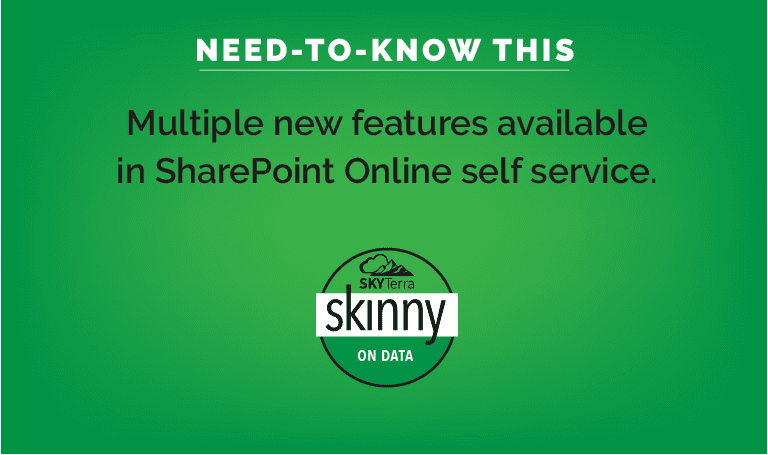
How Will These New SharePoint Online Features Affect You?
1. Modern team site templates are now available for sites not connected to Office 365 Groups.
Previously, when Office 365 Group creation in SharePoint Online was disabled, site creators were limited to only creating a “classic” team site. This change lets site creators use modern team site templates even if Office 365 Group creation is disabled. Additionally, your users can now create communication sites even if Office 365 Group creation is disabled. As a result of these changes, the “hybrid” option in self-service site creation settings is no longer necessary and we’re removing the selection from the settings. If your organization is using the “hybrid” setting, you will notice the title selections have changed. A site that currently uses one of the new team site, communication site, or “classic site” templates will become “A new team site or communication site.”
2. Subsite creation settings are now improved.
During the past, subsite creation settings were enabled for all SharePoint Online templates and could be disabled for Office 365 Group-connected team sites. These settings only appear in the menus display on site contents page. With this change, we’ve extended these settings to apply only to “classic” site templates and we are enabling the option for you to disable them for all site templates. If you have elected to hide the subsite menu command for Office 365 Group-connected team sites, the setting title will change to “Show the subsite command only for classic sites” and when selected, will hide the option for all modern site templates.
3. Language selection options for SharePoint Online sites updated.
A language selector setting on the self-service site creation form is being added which allows your users to specify a default site language that’s different from your organization’s default setting.
What do I need to do to prepare for this change?
If you want to let your users create modern sites but they were unable to because Office 365 Group creation was disabled, then no additional action is required. You will now have the ability to enable/disable the option for using modern site templates during self-service site creation and should review your current settings and adjust to the desired configuration for your organization.
This update was published by Microsoft on July 27, 2018. Visit here for more information about this notification.
