Should We Upgrade to Windows 10? Yes, and Here’s Reason #1.
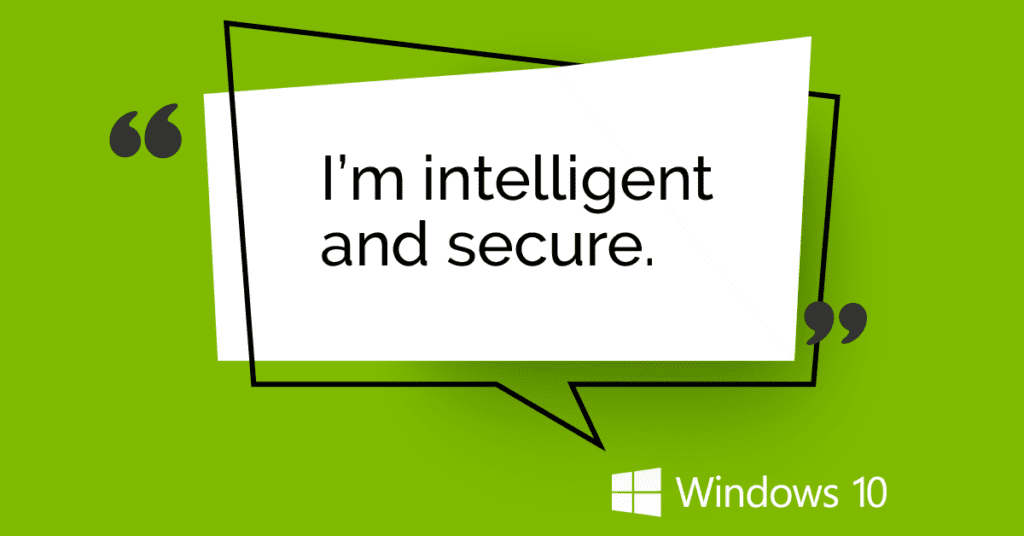
Reason #1
An Upgrade to Windows 10 gives you Intelligent, Scalable Security
Here’s the cold, hard truth: traditional security management doesn’t scale. In a traditional setting, you’re dealing with 5 billion unique threats per month – causing poor performance on your endpoints. Cybercrime damage is expected to hit $6 trillion annually by 2021. And, with the rise in threats and increasing regulations, the sprawl of managing multiple security solutions and their associated costs only appears to be growing – this places a ton of pressure on our IT and security teams to answer amassing alerts.
We can’t go on this way.
Did you know that a typical security expert can only address an average of 10 alerts per day? Layering on more security solutions or hiring more security expertise puts a serious pinch on your funds. Continuing to handle security at this pace simply isn’t feasible. That’s why an upgrade to Windows 10 and a move from traditional security management to intelligent security is vital in order to stay ahead of growing threats. Windows 10 offers critical and intelligent security features out of the box so that today’s organizations are best prepared for any incoming security threats.
4 Critical Areas where Windows 10 Provides You with Intelligent, Scalable Security
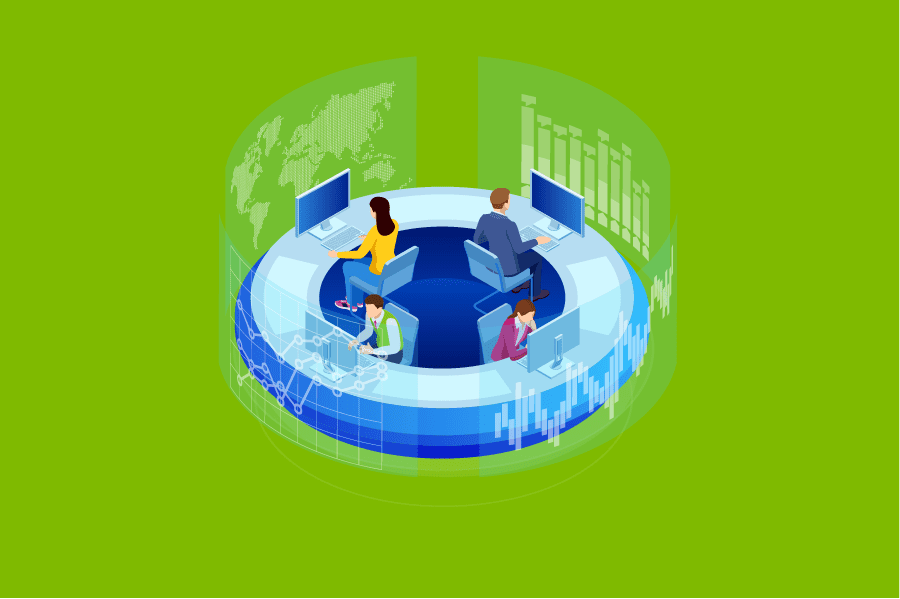
Area #1: Threat Protection
Windows 10 includes next-generation malware and hacking defense that protects you against threats including zero-day attacks. It provides a hardened platform that can prevent encounters, isolate threats and control the execution of malicious apps and content. Using behavior based analytics, machine learning, and the Intelligent Security Graph, Windows 10 is able to detect and respond to your most advanced threats and it can automatically remediate them.
Detect, respond, and remediate even your most advanced threats with the Windows Defender solutions.
Features Include:
Windows Defender Antivirus
Detect fast-changing malware variations using behavior monitoring and cloud-powered protection. It is the next generation antivirus solution.
Windows Defender System Guard
Protect your user’s devices from malware that can persist and hide from defenses. Defend firmware-based components, hardware configuration, and the entire Windows platform using hardware-based security and containers. Maintain your system integrity during boot time, runtime, and remote access to avoid compromised devices.
Windows Defender Advanced Threat Protection
This solution is a unified endpoint security platform that helps you stop breaches. It includes Threat & Exploit Protection, Endpoint Detection and Response (EDR), and Automation—all under one roof, for better protection, detection, investigation, and response. By automatically responding to alerts, Windows Defender ATP gives you the best security analyst—at scale—and helps reduce the load of your security teams, so they focus on more strategic incidents.
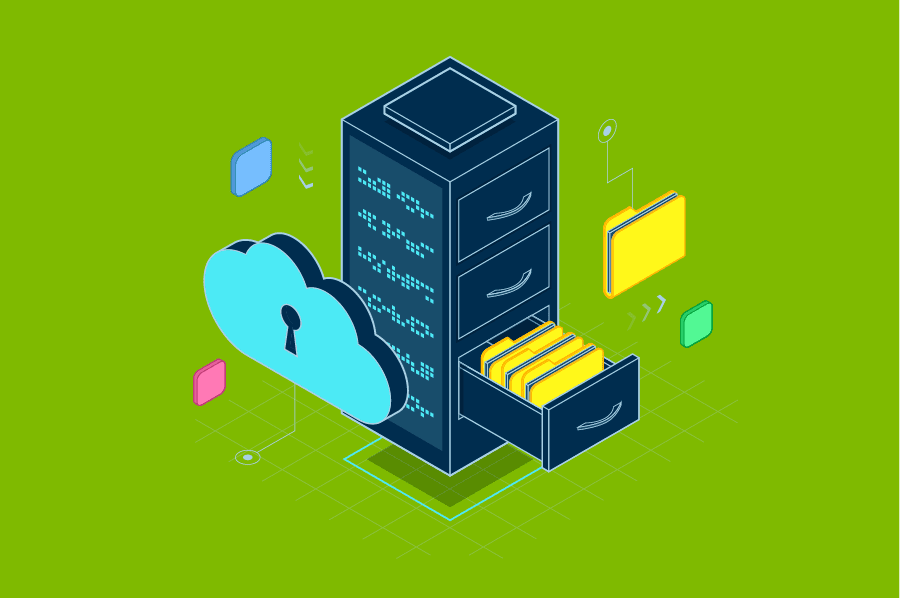
Area #2: Information Protection
There are several reasons why a comprehensive information protection approach is so important. Your people are working in new ways. Data is being created and shared across boundaries – across a variety of devices, apps and cloud services. Compliance concerns add a layer of scrutiny to how your data is being used and shared.
Even with well-intentioned employees, it’s not uncommon for workers to accidentally or inadvertently share sensitive information with others that they didn’t intend to share with. 58% of users claim to have accidentally sent sensitive information to the wrong person.
Easily protect your data at rest and in use with Windows Information Protection, Bitlocker, and Microsoft Bitlocker Administration and Monitoring solutions.
Features Include:
Windows Information Protection (WIP)
This enables your business information to be separated and contained from personal data, preventing leakage to non-business locations while on the device.* For example, a policy could be defined to prevent information created in Word from being copied to a personal email account or to a social media account.
*WIP requires either Mobile Device Management (MDM) or System Configuration Manager to manage settings. These products are sold separately. Active Directory makes management easier but is not required.
BitLocker**
Rest assured knowing that your sensitive information is better protected from unauthorized access—even if a device is lost or stolen—and meet regulatory and compliance requirements. BitLocker offers enterprise-grade security, providing you with the ability to encrypt full disks. BitLocker to Go does the same for removable storage devices.
**Requires Trusted Platform Module (TPM) 1.2 or greater for TPM based key protection.
BitLocker Administration and Monitoring (MBAM)
Provide your organization with tools that make it easy to deploy and manage BitLocker-encrypted environments, —as well as provision, enforce, report compliance, and recover BitLocker-protected data if disaster strikes.
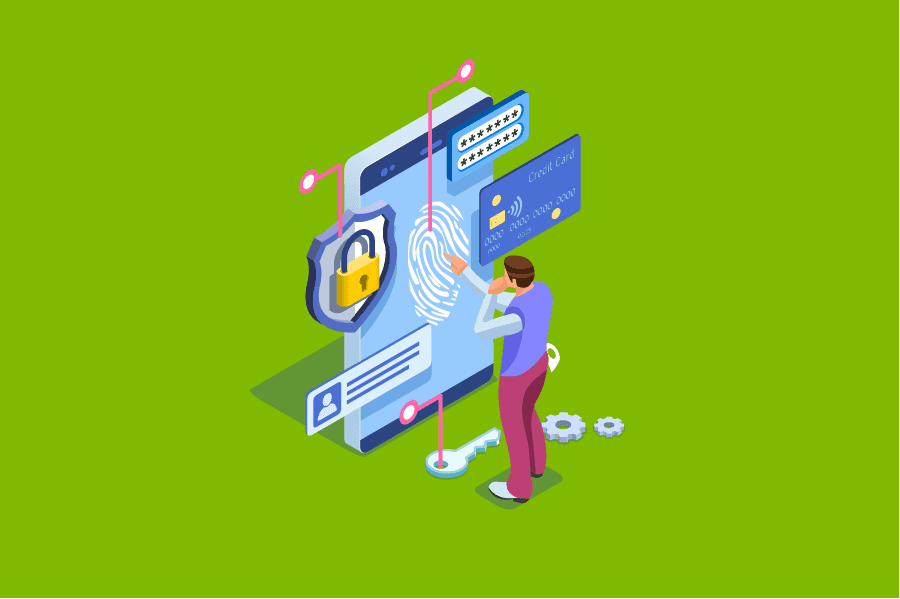
Area #3: Identity Protection
Windows 10 protects your users’ identities against pass-the-hash and pass-the-ticket attacks, allowing your organization to accelerate up to a world without passwords. Windows Hello* is a biometric authentication tool that strengthens authentication and helps guard against potential spoofing. Windows 10 also has a multifactor password alternative that is built in, easy to use, standards-based, and will work on any Windows 10 device.
*To use Windows Hello with biometrics specialized hardware, including fingerprint reader, illuminated IR sensor, or other biometric sensors is required. Hardware-based protection of the Windows Hello credential/keys requires TPM 1.2 or greater; if no TPM exists or is configured, credentials/keys protection will be software-based.
Protect identities with more than just a password – use Windows Hello and Windows Defender Credential Guard Solutions.
Features Include:
Windows Hello
Give your users the opportunity to secure their device with more than just a password. They can choose from a range of authentication options, including traditional password, biometrics like fingerprints or facial recognition, PIN, or companion device authentication. All options allow access to resources on-premises, in the cloud, and support Single Sign-On.
Windows Defender’s Credential Guard
This feature fundamentally breaks Pass the Hash (PtH) attacks by isolating a user’s single sign-on (SSO) tokens in a hardware isolated container. It literally engineers PtH out of the operating system.
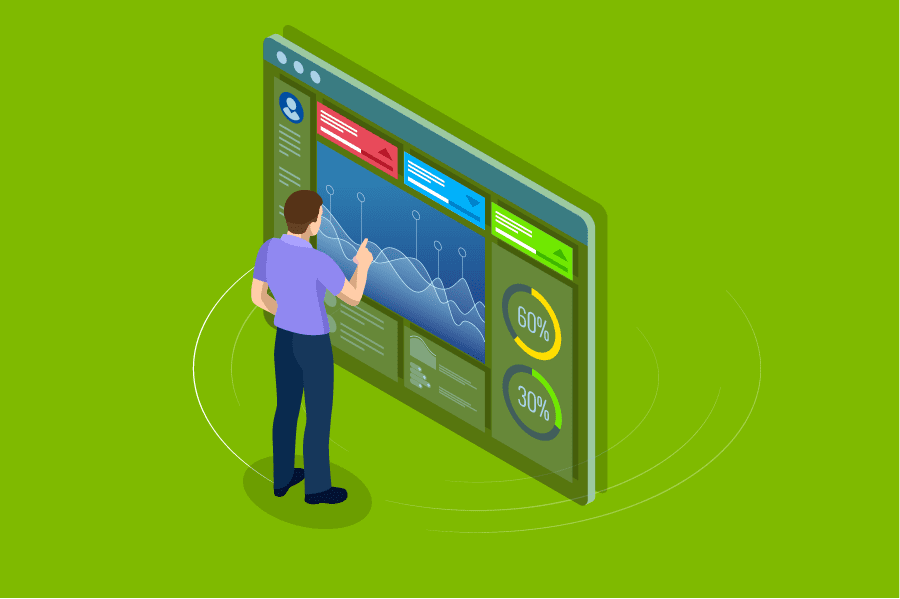
Area #4: Security Management
Traditionally, Windows security lifecycle management required the use of third-party solutions. Now, Windows 10 includes comprehensive security management with Windows 10 Enterprise E5. This management experience covers all of the bases from protection, detection, and response to integrating with the Microsoft 365 E5* stack. With it, you have everything needed for security operations and configuration management. *Microsoft 365 subscription sold separately.
Gain comprehensive security lifecycle management for security operations and configuration management when using Windows Defender Security Center and Windows Security Analytics Solutions.
Features Include:
Windows Defender Security Center
Allows you to centrally manage the end-to-end security management lifecycle with a single console, search up to six months of historical data.
Windows Security Analytics
Enables you to better understand your overall security health score, get recommendations to help reduce future attacks.
