Using Power Automate to Streamline New Supplier Requests
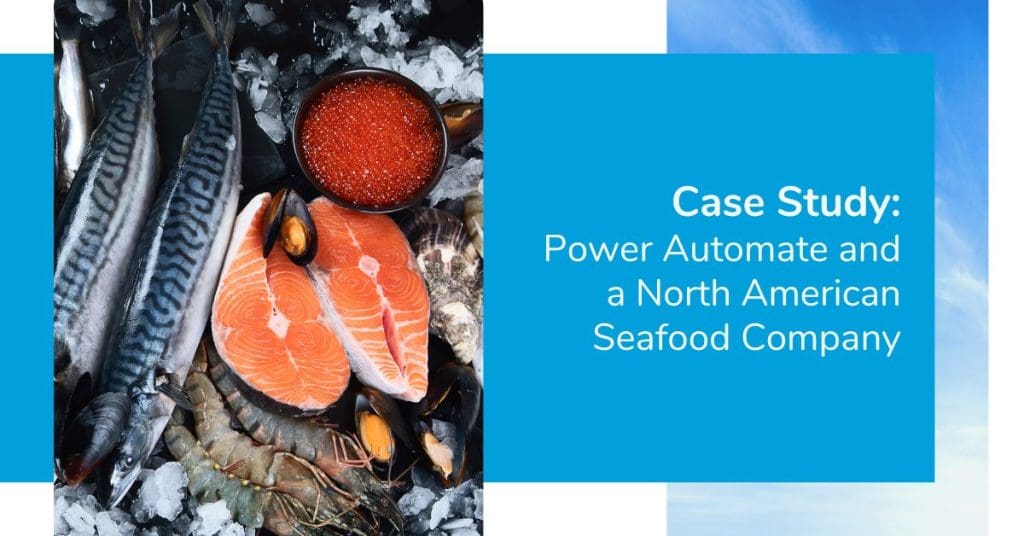
Power Automate, a Microsoft business application, allows you to use automation to streamline and digitalize repetitive tasks. Automating mundane tasks boosts efficiency, ensures data accuracy and improves user experience. Learn more how SkyTerra used Power Automate to build a streamlined solution for new supplier requests.
Challenge
A leading North American processor and marketer of value-added frozen seafood, is dedicated to sustaining life with delicious seafood. The company is recognized as a global leader in driving best practice improvements in wild fisheries and aquaculture. They supply seafood under several brands to food retailers and foodservice distributors. Finding and partnering with the best seafood suppliers is of high importance.
The seafood company needed a process for new suppliers to submit requests. Each new request has specific pieces of information required, depending on what kind of supplier they are, their location, etc.
Solution
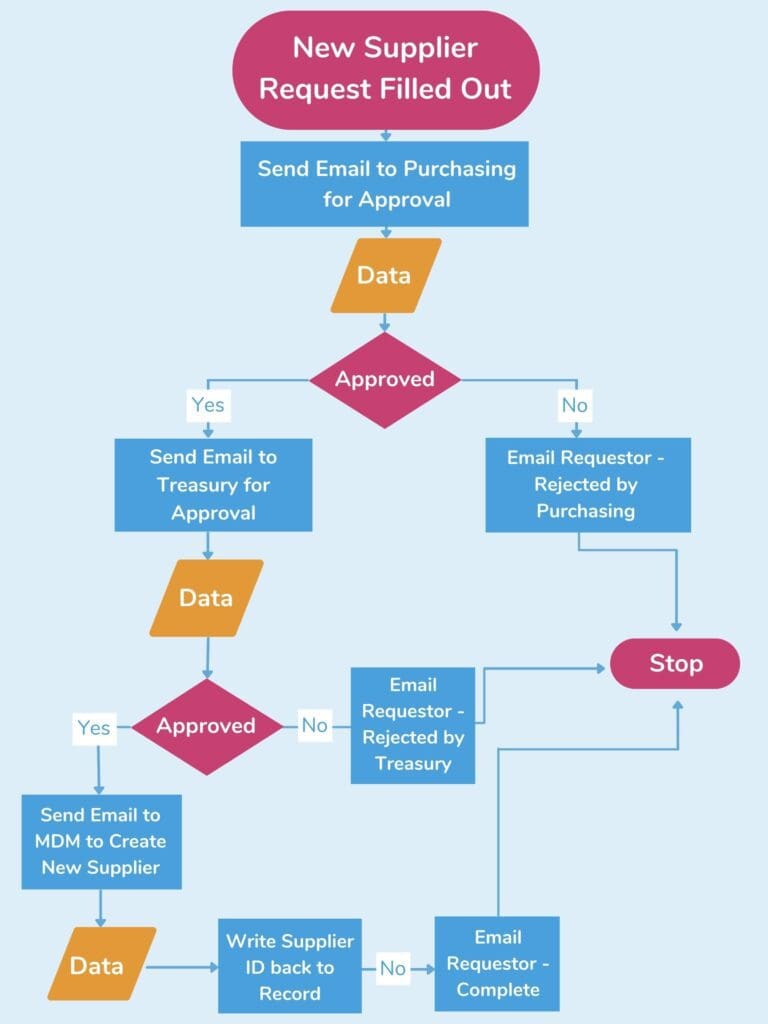
SkyTerra used Power Automate to design a workflow with multiple automations to handle new supplier requests. First, an intake form was designed with dynamic fields based on a value of other input fields. For instance, if the supplier is in the U.S. or Canada, the form automatically changes the currency to match the applicant’s currency. This request then goes to the purchasing department to approve or reject the request.
If the supplier isn’t approved they are sent an email notification. If approved, the request is then sent to the treasury for approval, along with a task to review the request. Again, if the supplier isn’t approved by the treasury, they are sent an email notification. If approved, the request is sent to the supplier management department to create the new supplier in the system, along with a task.
Lastly, the supplier ID is written back to the request record and an email is sent to the new supplier with further information.
Results
The results from creating and implementing this Power Automate flow are efficiency, data accuracy and improved supplier experience. Time efficiencies were gained from ease of use by the team. If there are questions as to the status of a certain application, it is easy to check the system rather than checking with multiple departments. Data accuracy is another benefit of this flow. No longer are team members required to manually enter data, so there are no chances of the data being corrupted.
Lastly, the new process makes it easier and faster for new suppliers to submit requests. The time efficiency that the company is gaining trickles down to the suppliers by making their request approved or denied much faster than before.
The project kicked off near the end of the year, when the company was trying to validate existing suppliers and bring in new suppliers. They wanted to have the project launched by the beginning of the following year to streamline the entire process. SkyTerra worked closely with the company’s IT department, treasury and supplier management department to make sure the flow would work for all parties.
Could Power Automate Work for You?
If you have questions on how to improve productivity in your organization through digital transformation, let’s talk. Contact us today to book a meeting.
