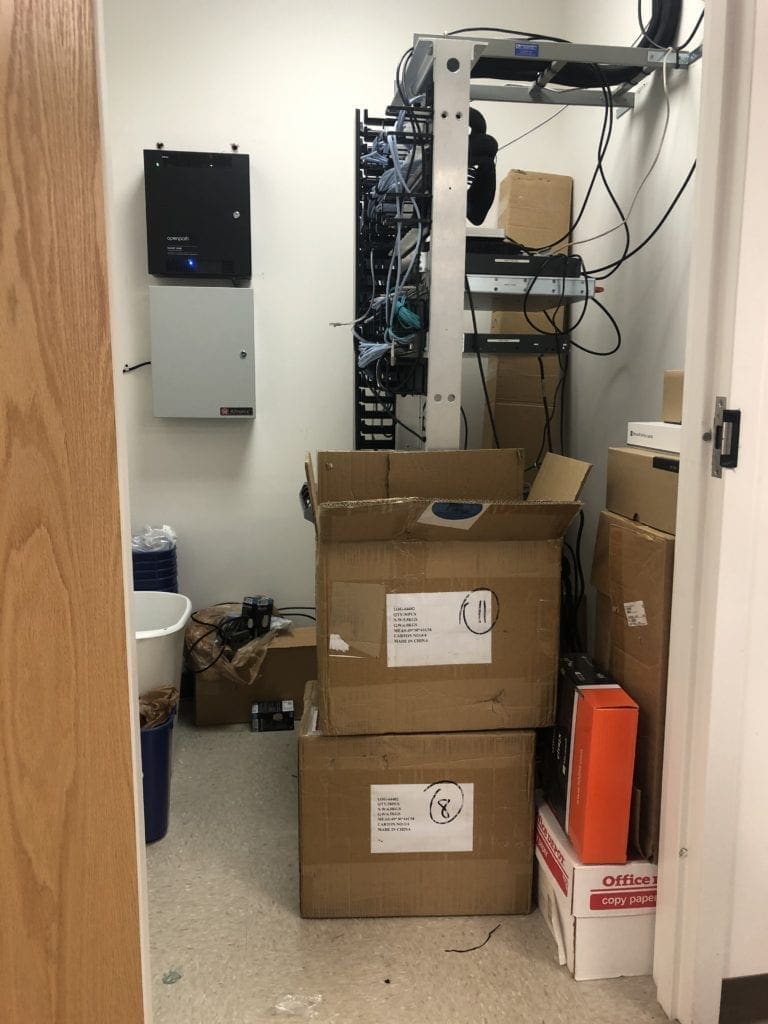When It Comes to Remote Work, We Eat Our Own Dog Food

As everyone knows, New England, where our headquarters is located, has weather. Lots of weather…. It could be 70 and sunny one day and then a blizzard or a nor’easter the next. Of course, we have a Business Continuity Plan (BCP) in place if needed like all responsible businesses do, but the truth of the matter is that we work like this every day. We leverage a 100% cloud-based infrastructure to enable our team to work from anywhere, anytime using the exact tools we would if we were sitting in our Nashua, New Hampshire headquarters.
At SkyTerra – our entire team conducts business completely on cloud-based infrastructure for all business functions. That means we have the ability to be at one of our offices (we have 3 now BTW), at home, on the road meeting with clients, or sitting by the lake. If we have internet or cellular data, everyone on our team can work.
Have you ever received that dreaded 5 a.m. robocall from the school saying that there is a delay or, even worse, a cancellation? Virtually everyone on the SkyTerra team has kids, and we all get those calls in the winter too, but it does not phase us at all because we just work from home that day. Every SkyTerra function can run just as smoothly whether we work remotely or not.
When we say every business function, we mean every business function…
+Accounting and Billing
+Customer and Employee Record Management
+Data Storage
+Project Management
+Meetings
+Conference Calls
+Email
+File Sharing
+And so much more
Microsoft Teams Application
Did we mention that we do all our collaboration via Microsoft’s Teams Application? 100% of our meetings are done via Teams. 100% of our calls are done via Teams. SkyTerra team members can take a call or participate in a meeting from their laptop or mobile device, and whoever they are speaking to can’t tell which device we are using.

Sometimes things come up. Let’s say you unexpectedly need to bring your son’s Ukulele to school (that he forgot again, even though you reminded him twice), but you are leading a meeting on your laptop. You have to leave your desk to bring the Ukulele, but it’s an important client call. Guess what? You can jump from your laptop to over to your mobile device and you never have to leave the meeting when using Microsoft Teams.
Microsoft Teams Mobile Application
At SkyTerra, we do have desk phones for those who prefer them. We use 100% Teams integrated phones. All our VOIP calls can be answered via desk phone, laptop, or mobile device using the Microsoft Teams Mobile App.
Microsoft Office 365
SkyTerra also leverages Microsoft Office 365 for all facets of email and document storage including Exchange Online, SharePoint Online, and OneDrive for Business. Each of us can access all files and documentation from home, laptop, or mobile device seamlessly.
Mobile Data Center

Our state-of-the-art data center
At SkyTerra’s Headquartersm we have a Data Center. Do you know what we keep in there? Cleaning supplies and the system for our door locks, which is SaaS-based too. We have a Bluetooth app on our phones to open the door whether we are in the office or not. It is amazing. No badges or fobs needed. It sure comes in handy when the water guy comes on a day when everyone decides to do remote work from home.
Microsoft Azure
Our data is 100% in the Azure cloud. Microsoft Azure is a cloud computing service created by Microsoft for building, testing, deploying, and managing applications and services through Microsoft-managed data centers. We don’t have to worry about on-site back-up of servers in case the building burns down. With Azure we have auto-backup features enabled. Same is true of Office 365.
Professional Services Automation
SkyTerra’s Professional Services Automation (PSA) software, which provides a central hub to deliver cloud billing, project management, time tracking, help desk services, and reporting is also 100% SaaS-based as well. Our team can enter time against a project, open a service ticket, monitor a client’s security and alerting dashboards via our NOC/SOC center reporting from our laptops or mobile devices.
Microsoft Intune
So now that we have talked about SkyTerra’s ability to work from anywhere, let’s take a moment to talk about how we keep all this data secure. All devices that access the SkyTerra network are 100% managed by Intune, MFA, and RBAC. Microsoft Intune is a cloud-based service that focuses on mobile device management (MDM) and mobile application management (MAM). It integrates with other services, including Microsoft 365 and Azure Active Directory (Azure AD) to control who has access, and what they have access to, and Azure Information Protection for data protection. Win-win. You can enable your workforce to be productive on all their remote work devices and your organization’s information is protected.
In short,
We at SkyTerra strive to ensure that our customers can operate their businesses without interruption when faced with a disaster or unplanned incident that takes critical systems offline, even remote work. We choose to use the same systems that we provide for our clients in order to take away some of the anxiety and interruptions that “the unplanned” can cause (sort of like this Coronavirus Pandemic) and live our BCP daily. We eat our own dogfood.