Paging With Microsoft Teams

Ever had one of your favorite products that you use every day and that contributes to the simplification of your daily tasks get discontinued? A client of ours found themselves in a similar situation when Microsoft ended their on-premise Skype for business system. SkyTerra was able to help them find a solution so they could still simplify daily tasks, backup data and use paging with Microsoft Teams.
Problem
The client was using four on-premise Skype servers to maintain, patch, secure and backup their data. Additionally, they were using a SNom paging system to communicate with other areas in their office building including the manufacturing floor that was compatible with Skype’s SIP protocol. SkyTerra needed to not only migrate the client to Microsoft Teams but figure out how to get the paging tool to work with MS Teams when there was a tech language disconnect.
Solution
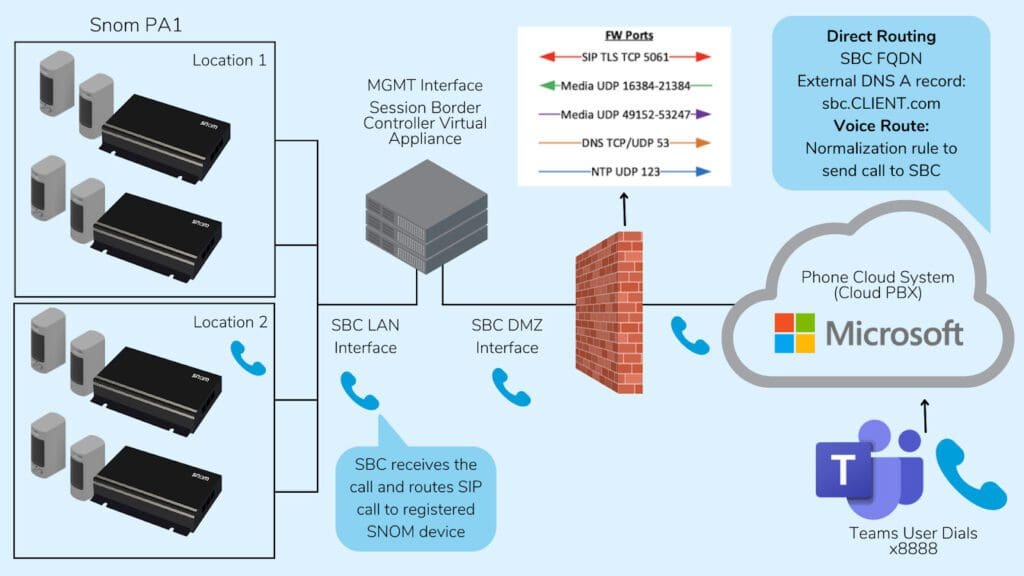
SkyTerra essentially created a converter using a session border controller (SBC). They connected the SNom paging system with the SIP protocol to an SBC virtual appliance that could connect to MS Teams via Port 443 protocol. SkyTerra deployed two SBCs to each of the client’s locations and were able to keep and continue to use their SNom paging devices.
Paging with Microsoft Teams With SkyTerra
Has your communication systems or technology been discontinued or just isn’t right for your organization anymore? SkyTerra has deep experience in modern communication systems and our experts are more than prepared to guide you through this digital transformation. We take a hands-on approach to providing a roadmap and staying with you every step of the way. Book an appointment with us to discuss your communication goals.
